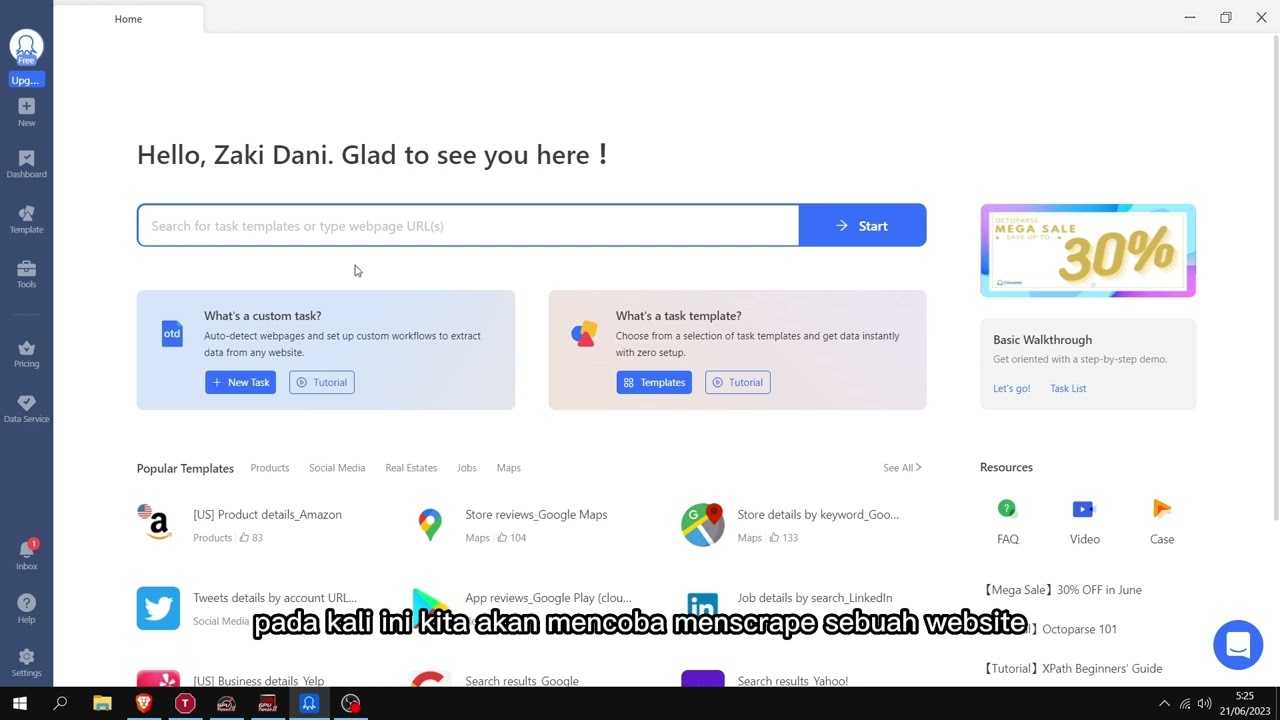00:00 class 2
00:28 Agenda
01:07 What if auto-detect fails – creating a workflow manually (demo)
05:10 Demo: extract from list
13:32 Demo: pagination – next button
14:51 Demo: pagination – load more
15:48 Demo: pagination – infinite scroll
17:48 Dealing with more complex website
19:00 Input keywords
21:51 Login (setup in workflow vs save cookie)
24:47:00 Drop-down menu
28:43:00 Customize data
🌟 About Us 🌟
Octoparse data extraction: is a #webscrapingtool. The #webcrawler is specifically designed for scalable data extraction of various data types. It can harvest URLs, phone, email addresses, product pricing, reviews, as well as meta tag information, and body text.
🌟 FREE TRIAL 🌟
Start FREE-14-Day Trial
https://www.octoparse.com/signup?ref
Start FREE-30-Day Enterprise Trial
https://www.octoparse.com/contact-sales
🌟 FOLLOW TEAM! 🌟
Email: support@octoparse.com
Skype: Octoparse
Twitter: https://twitter.com/octoparse